qt8gt0bxhw|20009F4EEE83|RyanMain|subtext_Content|Text|0xfbff2b0100000000b100000001000f00
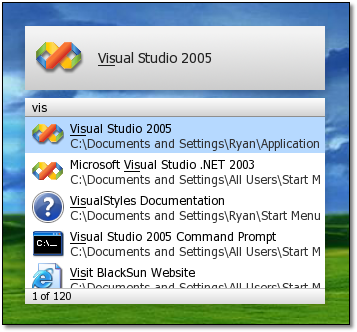 I have a new favorite toy. Scott Hanselman mentioned Colibri on his blog so I thought I would give it a try. I can't tell you how much I am loving this cool tool. Colibri Type Ahead (which is free) is a combination of a quick start/launch and search program you use to quickly start up applications installed on your pc.
I have a new favorite toy. Scott Hanselman mentioned Colibri on his blog so I thought I would give it a try. I can't tell you how much I am loving this cool tool. Colibri Type Ahead (which is free) is a combination of a quick start/launch and search program you use to quickly start up applications installed on your pc.
Hit a predefined hot-key and then just start typing the name of the application you want to launch. You'll be presented with a list of matches that narrow as you type. The best part is that you don't have to type the whole name, or even a part of it. You can type an abbreviation if you want. If I want to start PowerPoint, for example, I can just type “popnt” and it will match to PowerPoint. If more then one application match that name then I'll be presented with the choices. The coolest thing about Colibri is how it learns from you. If I type “vis” to start Visual Studio, and Visual Studio isn't the top of the list so I arrow down to select it. It knows that next time I type “vis” I probably mean Visual Studio so it will list it first.
Also, Colibri has integration with other various things, such as Google. I can hit the hot key to bring up Colibri, type “goo” then tab and enter my search term to perform a quick search. I can type “vol” and then up or down arrow to turn my pc's volume up or down quickly. It can launch control panel applets, and even has some integration coming for iTunes, Winamp, Firefox, etc.
I always seem to have a billion things installed on my pc at any given moment. While I do try to keep my start menu organized, it feels like such a chore sometimes to dig through the start menu looking for some app I hardly use (and can't remember where it is). Colibri sure makes that all easier. Not to mention Michael, the man behind Colibri, was totally willing to make a change that prevented it from working on my machine. That was just cool.