qt8gt0bxhw|20009F4EEE83|RyanMain|subtext_Content|Text|0xfbff1d0100000000d800000001000d00
Something I have always been a sucker for is tricking out my desktop. I love any kind of tweak or gadget that enhances my pc and the whole user-experience thing. It's one of the many reasons I am looking forward to Vista. I've been a fan of applications that trick out the desktop from the norm for years, so I thought I would share a few of my favorites.
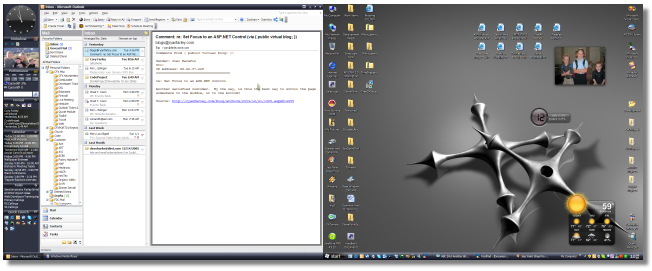
(click for larger image)
That's my current desktop on my main workstation - both monitors. I have a patched uxtheme.dll, Desktop Sidebar, LClock, CursorXP, IconPackager, UltraMon, and Konfabulator. Oh yeah, don't forget my ninja stars wallpaper. Everyone knows that ninjas are cool, and by cool I mean totally sweet.
Edit: I've added a larger shot of my desktop as suggested in the comments. Click the image above to see the full view.
 WindowBlinds ($19.95) - WindowBlinds by Stardock is nice. It allows you to do about anything as far as the visual style of your windows go. Price is fairly cheap. One of the cooler things about the new v5 is the support for “glass” ala Vista Aero style. However, I don't run WindowBlinds on my main development workstation (but I do on my laptop).
WindowBlinds ($19.95) - WindowBlinds by Stardock is nice. It allows you to do about anything as far as the visual style of your windows go. Price is fairly cheap. One of the cooler things about the new v5 is the support for “glass” ala Vista Aero style. However, I don't run WindowBlinds on my main development workstation (but I do on my laptop).
 Custom Visual Styles via a patched uxtheme.dll (Free) - The UXTHEME.DLL file in Windows is what provides the support for Visual Styles. The DLL that comes with Windows only includes support for the standard luna visual style known as “Windows XP Style”. Using a patched uxtheme.dll file will allow you to use other custom visual styles, such as the ones available from many different windows customization sites (like these on winmodify.net, I particularly like the Royale Vista VS theme). The great thing about using a patched uxtheme.dll is that you're really just using the same engine for “themeing” that is built into Windows.
Custom Visual Styles via a patched uxtheme.dll (Free) - The UXTHEME.DLL file in Windows is what provides the support for Visual Styles. The DLL that comes with Windows only includes support for the standard luna visual style known as “Windows XP Style”. Using a patched uxtheme.dll file will allow you to use other custom visual styles, such as the ones available from many different windows customization sites (like these on winmodify.net, I particularly like the Royale Vista VS theme). The great thing about using a patched uxtheme.dll is that you're really just using the same engine for “themeing” that is built into Windows.
 IconPackager ($14.95) - This is another app from Stardock. It allows you to change all the system icons on your pc. I've changed all of mine to a Vista icon pack. I love the new folder and other system icons.
IconPackager ($14.95) - This is another app from Stardock. It allows you to change all the system icons on your pc. I've changed all of mine to a Vista icon pack. I love the new folder and other system icons.
 LClock (Free) - LClock is just a tiny clock replacement for Windows. Provides a much nicer, prettier systray clock (like mine).
LClock (Free) - LClock is just a tiny clock replacement for Windows. Provides a much nicer, prettier systray clock (like mine).
 CursorXP ($10) - This one gives you custom cursors, complete with subtle animation and drop shadows. Yet another one from Stardock. It can be annoying if you go too far with this. You have to just select a theme that doesn't overdo it. I like my StarCraft style theme.
CursorXP ($10) - This one gives you custom cursors, complete with subtle animation and drop shadows. Yet another one from Stardock. It can be annoying if you go too far with this. You have to just select a theme that doesn't overdo it. I like my StarCraft style theme.
 Konfabulator (now known as Yahoo! Widgets) (Free) - The wonderful world of widgets. There's a widget for just about anything. I use the one for weather, cpu usage monitor, one that rotates images of my kids from my images folder, and one that monitors the Google pagerank of some of my sites.
Konfabulator (now known as Yahoo! Widgets) (Free) - The wonderful world of widgets. There's a widget for just about anything. I use the one for weather, cpu usage monitor, one that rotates images of my kids from my images folder, and one that monitors the Google pagerank of some of my sites.
...and last, my favorite...
 Desktop Sidebar (Free) - Desktop Sidebar ROCKS! I've been hooked on this thing for quite some time now. This gives you the longhorn/vista style sidebar without the wait. I use it for displaying new unread mail in my Outlook inbox, my calendar (today's & tomorrow's activities), and more. It is completely skinnable, and while there is a very large collection of skins available online, it is brain-dead easy to create your own as well. Very well built and performs nicely. You can even build your own custom panels for it fairly easily.
Desktop Sidebar (Free) - Desktop Sidebar ROCKS! I've been hooked on this thing for quite some time now. This gives you the longhorn/vista style sidebar without the wait. I use it for displaying new unread mail in my Outlook inbox, my calendar (today's & tomorrow's activities), and more. It is completely skinnable, and while there is a very large collection of skins available online, it is brain-dead easy to create your own as well. Very well built and performs nicely. You can even build your own custom panels for it fairly easily.
There's plently of places you can get new custom styles and themes for these apps. A few favorites are: WinModify, WinCustomize, BelchFire, VisualStyles, etc.