qt8gt0bxhw|20009F4EEE83|RyanMain|subtext_Content|Text|0xfbff8f0000000000a400000001000300
I love multiple monitors. I can't even imagine trying to work without multiple monitors and don't think I could ever go back to a single monitor. Here's my current setup.
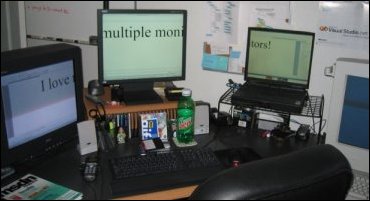
That is pure love, isn't it? One thing especially cool here is that I am using my laptop as an additional monitor. How's this you ask? I'm using some software called MaxiVista which let's you add the display of another machine as a second monitor to your machine - accross the network. Wha, wha, what??! That's right. MaxiVista let's me add my laptop's monitor as a second display adapter on my main machine. How's that for cool?!
Edit: Just to clarify, MaxiVista adds the monitor over the network as a second display adapter. It's not like VNC or desktop sharing or something - it is an actual display adapter added to your main pc. Here's a shot of my display properties that will make more sense.
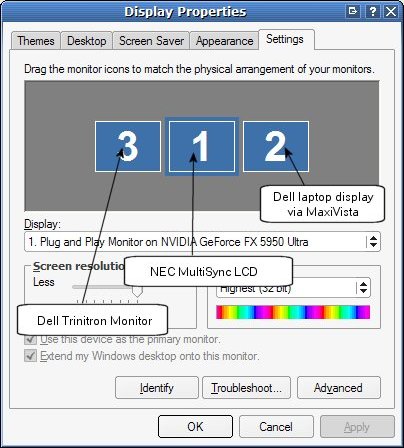
Another cool tool for multiple monitors is UltraMon. It add's a lot of cool items to the shell such as titlebar buttons to move an app from monitor to monitor, adds a taskbar on each monitor - so only the apps running on that monitor show up on the taskbar for that monitor. Really great addon for getting the most out of your multiple minitor setup.
Monitor > 1 == Love