qt8gt0bxhw|20009F4EEE83|RyanMain|subtext_Content|Text|0xfbff310100000000b100000001001100
I've been a long time fan of TextPad. I live by my text editor. My text editor is probably one of the most highly used applications on my pc. Seriously. TextPad has been great and I've always loved it. I decided on TextPad years ago after I grew dissatisfied with UltraEdit, I've tried a few others along the way, such as Notepad2, but none would compare to my favorite TextPad. Funny thing is, I wasn't looking for a new text editor, but I came across a new one today that I had not heard of before and I decided to give it a try.
Enter Twistpad
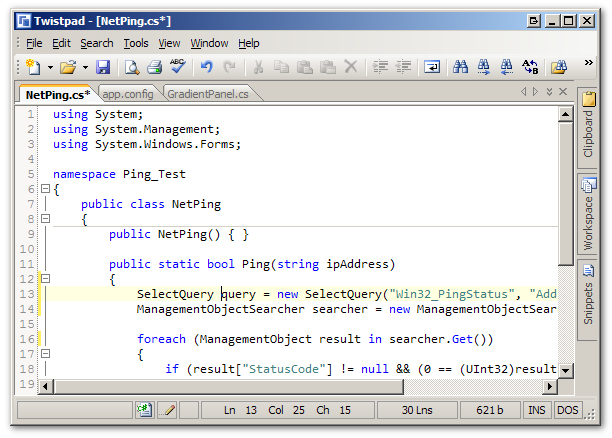
Twistpad is an awesome text editor. It would have to be to get me to decide to move away from TextPad. Complete with syntax highlighting, plugin support, collapsable text blocks ala Visual Studio regions, code snippets & template support, a built in clipboard ring, and a whole lot more.
So what made me decide to switch? Well, one thing for sure, Twistpad is a really great looking app. It has a very Visual Studio looking UI, and I do like that. A lot. However, some of my favorite features are:
All in all, I am loving my new text editor. I have to say I didn't think the day would ever come that I would move away from TextPad. So far I love what I see. Sure there are some things that are missing, such as unicode support (coming in the next version) and maybe a shell extension to get better context menu support in Windows, but all in all I am happy.